How to Start an Amazon Business | How to Launch a Product on Amazon
Amazon has become more difficult since first writing this guide (May 2016). In fact, quite a few extra obstacles have arisen for Amazon sellers since then. Now, over 4 years on, we’re re-building this guide to help new sellers.
We’ve seen a massive increase in the amount of competition on Amazon but luckily, there is still no shortage of opportunities. Regardless, you still have to get the basics right, in fact, they are more important than ever.
A strong product, healthy profit margins, tax solutions, inventory planning and most importantly a marketing strategy. We’ve helped hundreds of sellers with the last point, but the others are covered in this post.
If you’ve ever wondered how to start your own Amazon business, this is a very good place to start!
Let me know what you think or if you have any questions!
Introduction
87% of Amazon FBA start-ups FAIL in the first 2 years!
By reading this post, you can prevent yourself from just being another one of the 87%.
This post is pretty long and as a result, we might have skipped over some of the more basic steps that a beginner may need to learn. The definitive goal of this post is to teach people how to build an Amazon business and launch a product successfully. Consequently, we are building specific guides such as the Amazon PPC guide, how to add a product guide and many others. If you have any questions regarding the article, or the process itself, feel free to get in touch with us directly. If you think there is something we should add to the post, let us know as we would like to keep this updated regularly.
If this seems like a lot to track & manage, you should consider requesting a proposal. This allows us to send a detailed proposal on how exactly we can work closely with you to explode your product rankings and 10X your ROI.
If you’d rather keep it simple and just boost rankings for a few products for now, you can also directly purchase rankings from us, for the smoothest, easiest and most reliable way to boost Amazon product rankings available on the web.
We think you will agree when we say ranking on Amazon is hard! It takes time, knowledge and capital!
Either way, an effective product launch is the first step in how to start a successful Amazon business, so let’s take a look:
Product Launch Consultant
Our product launch consulting services enable you to test and identify whether your product is suitable to sell. With the help of our team of product launch consultants, we will work with you to come up with strategies that ensure your product is a success!
Guide Summary
In this guide, I’m going to outline how to launch a product on Amazon, how to run an Amazon business and more importantly how you can create an Amazon product launch strategy that you can replicate successfully again and again. We’ve now helped over 100 sellers make more through offering quick and reliable product rankings on Amazon and managing our partners’ Amazon businesses. If you would like to know more about the results we achieve on a day-to-day basis, our case studies show just a few of the rank increases we have achieved for previous clients and partners.
Designing and manufacturing a product is hard enough, but it is only a tiny part of the Amazon business model battle. When you get your product on Amazon and come up against competition that is already ranking at the top of the Amazon search engine, with hundreds of reviews, it can be rather daunting. In this post, we are going to outline the strategies we use to promote client products in the Amazon search engine and how you can list a product on Amazon effectively to achieve the same results.
The Basics of the Amazon or FBA Business
Amazon is not Google.
Alongside Amazon optimisation, we also own an SEO agency. One of the first things you learn is that Google loves relevancy such as on-page, links, all that good stuff. Google ranks the most relevant site 1st and they hate SEOs who try to “game the system.” Amazon is completely different.
Amazon does not care about links, they care about 1 single thing…
How much money YOU can make THEM!
The #1 ranking factor for the Amazon algorithm is… SALES.
Not reviews, although they count.
Not on-page optimisation, again it counts.
But sales.
The main issue people run into when launching products in Amazon is they cannot make enough sales. This mainly because they cannot rank high enough in the search engine. Subsequently, they cannot make enough sales. So the cycle continues until you eventually give up!
 This is how 90% of Amazon businesses end up, the individual then decides to go back to eCommerce, or simply selling through a physical location as Amazon is “too competitive”.
This is how 90% of Amazon businesses end up, the individual then decides to go back to eCommerce, or simply selling through a physical location as Amazon is “too competitive”.
Launching a product on Amazon is not easy. And it’s getting harder too.
Although Amazon is highly competitive, especially compared to 2-3 years ago, it is still full of opportunities, you simply have to select them correctly. For example, if you have a small budget, do not try launching an Amazon product into a competitive market. Any product that has over 1000+ reviews will generally be very difficult to outrank as Amazon now sees them as the authority in that niche or sector. Perhaps more importantly, buyers do too due to the enhanced social proof. For example, if you check the image below, the top result has over 3000 reviews and has the “best seller” sticker on too. These types of products are very difficult to outrank, even if your product is better. The only time I would recommend this is if you have a large marketing budget ($20,000+), then it is possible to get very close to their position. If you do not though, simply select a less competitive product.
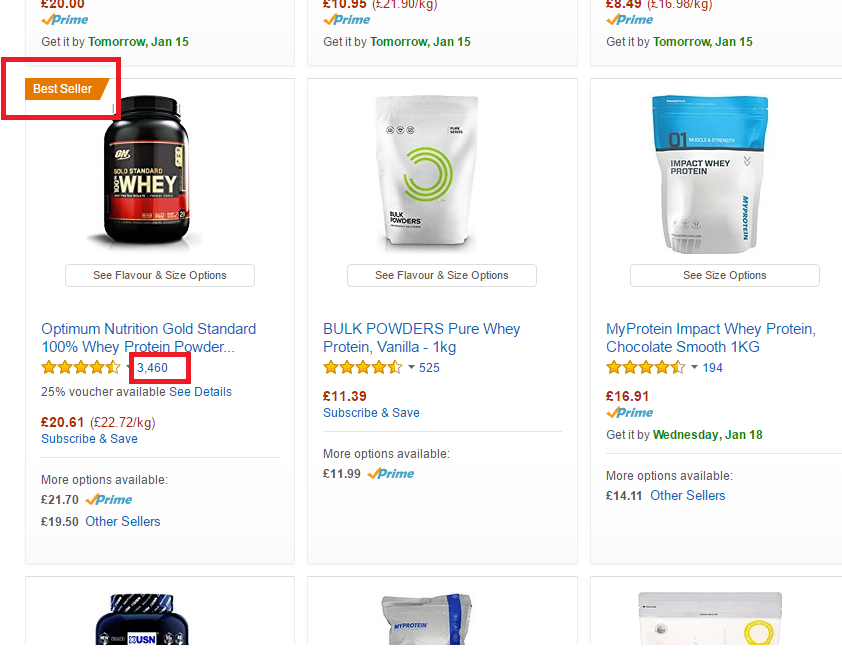
Below we are going to outline the exact strategy we use to rank products in Amazon. This is going to be a no BS guide you can follow step by step and implement for new, or existing products. If you already have a product/business and do not need to read step 1, skip to step 2 here.
How to Create an Amazon Business
Step 1 – The Product(s)
The product you are going to promote is the number 1 most important aspect to your entire business, as you probably already know. But, when it comes to Amazon, there are a few key elements to keep in mind. The first is competition. If you have a small budget to rank your product in Amazon, then targeting a broad niche such as “laptops” would be a terrible idea. Instead, you would be better served to target a smaller market with less competition. Although the profit will be lower, you can rank your products faster and hence get a higher and faster ROI as a result. Amazon shoppers expect the best from variety, free shipping, deals and reviews.
The next element is audience. If you have a business that sells highly specific equipment to a targeted niche market, then chances are there will be no market through the Amazon search engine. Instead, you would be better served looking at promoting directly to your audience through Adwords, or ranking in Google.
Below is a quick guide we have put together which outlines how to select profitable products to sell or re-sell through Amazon. This is for individuals who do not already have a business in a specific industry. If you already own a business that sells physical items and you know how to list products on Amazon, I would simply recommend shipping these directly to Amazon and signing up for the FBA programme.
How to Select Profitable Products
As I mentioned above, product selection is the key to short-term success. Too competitive and you will not see a return on your investment for months, not enough competition and you will not sell your products quick enough to make any good money. Below is the strategy I use. At the end of this section will be 5 elements that MUST be present before I take that product further.
Update: These elements are becoming more and more important as Amazon starts to make generating reviews more difficult and as Amazon becomes more and more saturated. Each new business that launches on Amazon increases the competition, but also actually helps us in the long run. The more businesses on Amazon = The more shoppers. More shoppers = potentially more products. So do not fear if you think Amazon is incredibly competitive, it is for a reason. It generates revenue for businesses!
Start by going to the Amazon departments section. The location you are searching from will affect how this section looks, but it should look something similar to the below screenshot.
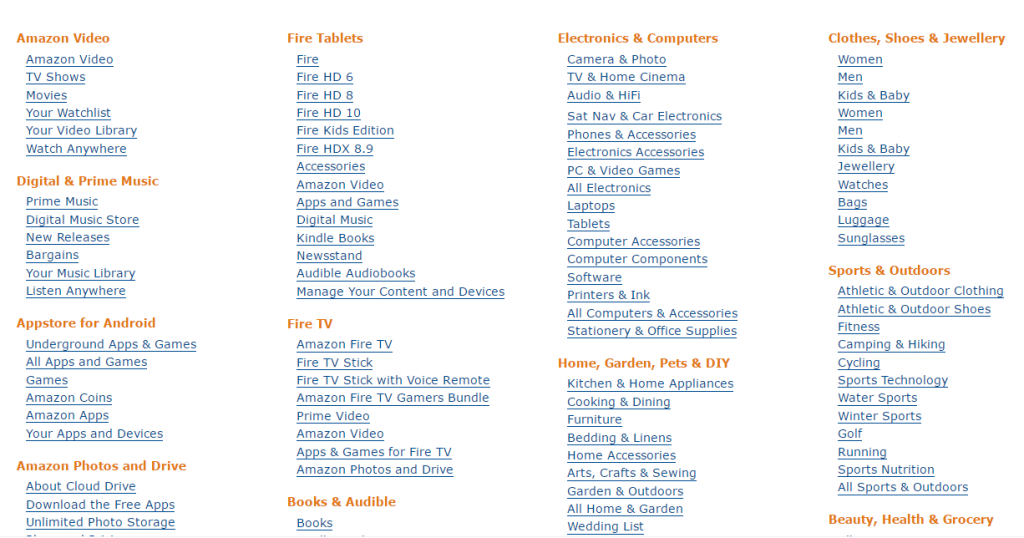
From here you want to select a broad category that interests you.
This is key. You want to build a long term business and doing that in an area that interests you will make this a lot more enjoyable. Saying this, a phrase that rings true is:
Boring Businesses Make Billionaires. – DarwinsMoney.com
So if you have an idea that is utterly boring, but has the potential to make a lot of money, then add this to your ideas list. These are also generally the products and businesses that have the fewest reviews as people are not buying on impulse, they are buying for a need. For example, if you need a product that is very generic, say a set of plates, for example, there is a very low percentage chance that you are going to review these unless they are extremely bad. As a result, boring businesses can rank and earn a lot quicker!
Further Filtering
Once you have your broad niche, you want to follow the categories through to something you like. We recommend simply going through the subcategory links on the primary category pages. In this example, we will look at lighting.
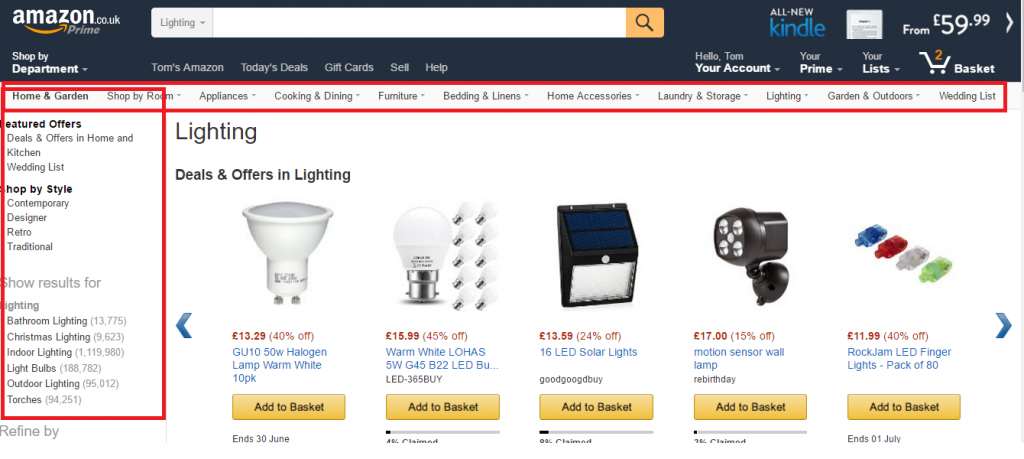
Do not worry about picking a specific product just yet, although by this stage you should have a specific sub-category in mind that you would like to promote. In this example, I will be using the “outdoor lighting” niche.
BE A BRAND NOT A PRODUCT
This is an important element to understand. You want to build an Amazon business. Not just a product, so when you sign up to Amazon Merchant’s Account and get started, do not choose a business name that has no scope (LightBulbCo for example). Chose something that is brandable and could be developed into a large business. For example, continuing with the lighting example – “LightLove”, “Lighto” – The business name seriously does not matter all that much, the only place consumers will see it is below the product title on your listing.
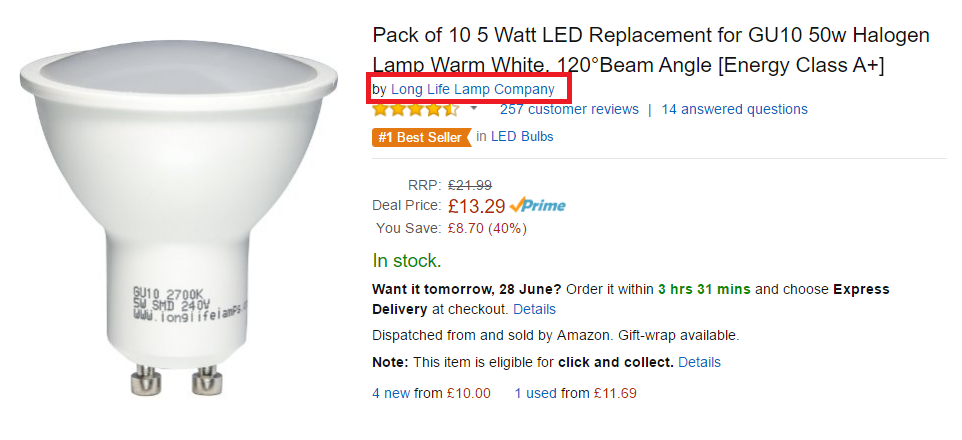
5 Elements that MUST be present (Our opinion)
Below are 5 features or filters that a product must pass before we consider going in for this product. If these are not present, it does not matter how good a product looks we will not be continuing with it.
- Less than 500 Reviews on the 1st Position
- Cost over £15/$20 to consumers.
- Not a Brand-Driven Product.
- Lightweight.
- Something people buy more than once.
Final Filtering
Once we have a few product ideas that all have the 5 elements present in a niche we would like to get into, we will use a tool called Junglescout (non-aff) to complete our research. JS is a tool that calculates accurate estimates based on sales rank and pricing based on what a competitor is making per month. This is a chrome extension that makes seeing how profitable a product is painfully easy! Below is a screenshot of what you get. This is a screenshot from the patio lighting category in Amazon.co.uk. This lets you quickly see exactly how many reviews competitors have too.
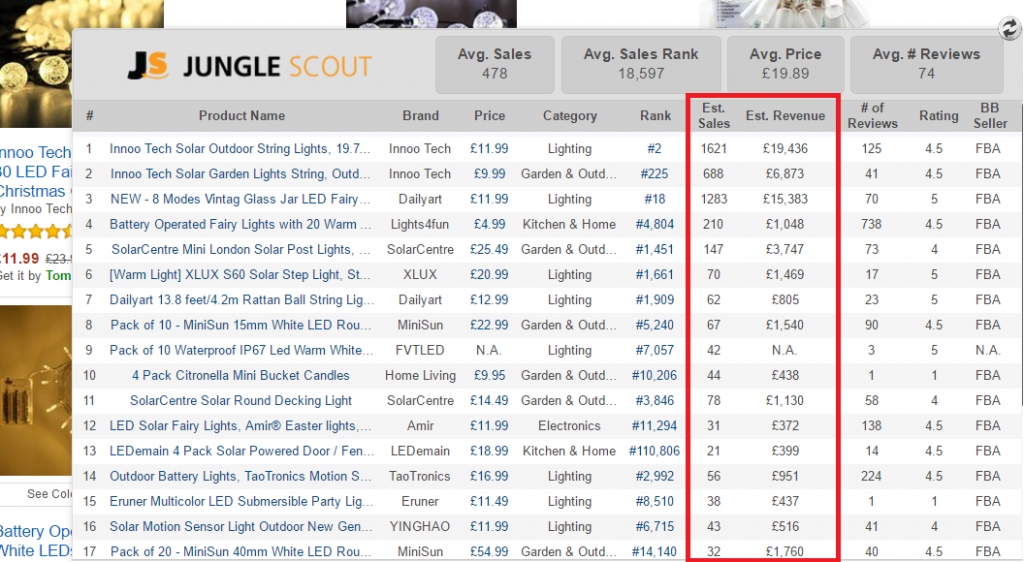
In the estimated revenue field we like to see between £1,000-£20,000. Anything less than £1,000 and the product does not have enough market, and anything over £20,000 will usually be too competitive, especially for someone starting up. Remember, if you have 5-10 products making £5k-£15k a month in revenue, you have a million pound/dollar a year business.
Why we set these filters
There are a few reasons but 2 primary ones. The first is we do not have the time or budget to outrank huge brands such as Apple, Philips and others that have 1,000s of reviews and have been on Amazon for years. The amount of capital it would take to make a dent into these products is extremely high and we are looking for a faster ROI on our money than these products offer. The second reason is once we are in the 1st position for a few keywords related to our product we do not want to have under £1,000 a month in earnings. This means the sales volume for these products are very low, although this might be an additional £300 a month on semi-autopilot, these margins are very slim and again the ROI is not there for these products and hence they get removed from the list!
Step 2 – Product Design & Manufacturing
Although product design is extremely important, you should not try to re-invent the wheel here. We are looking for products that already sell well. All we are doing is adding a benefit and then getting this product selling. The biggest killer of businesses is lack of cash flow, which usually happens when people are trying to create “the perfect product”.
There are hundreds of ways to design and manufacture a product. Initially, we would recommend finding a supplier near your location. If you are looking to get into a specific industry, chances are you can find a supplier within 50 miles! Although you do not need to ever meet these people, it is good to know that if something does go wrong, you can just drive for an hour instead of an 8-hour flight to Asia!
Long term we would recommend getting the products produced in Asia. This is mainly because production costs are a lot lower, but in some cases, you might never even need to, so try to stay in the country initially.
My Personal Product Manufacturing Process
 We use a website called Alibaba which is a website that connects suppliers to individuals or business owners. It is essentially the Amazon for businesses. It also makes 4 times as much revenue as Amazon. Yes, you read that right!
We use a website called Alibaba which is a website that connects suppliers to individuals or business owners. It is essentially the Amazon for businesses. It also makes 4 times as much revenue as Amazon. Yes, you read that right!
Alibaba is very similar to Amazon when searching for products, simply search your product keywords in the search bar, and begin “shopping”. They have almost everything legal on this website so if it sells on Amazon it will be on Alibaba.
The suppliers will have a basic price breakdown on their individual listings. These listings will have a lot of information, but I always recommend contacting the supplier directly to get an up to date quote including shipping, turn around time and minimum order quantities.
Contact as many suppliers as you see relevant, but at least five. Firstly, you want to work with someone who speaks fluent English. Secondly, someone who has produced the product previously and finally they must get back to you within 48 hours. Sure, these are not 100% necessary, but you want your first Amazon product launch to be as smooth as possible. Without these elements, you will have more problems.
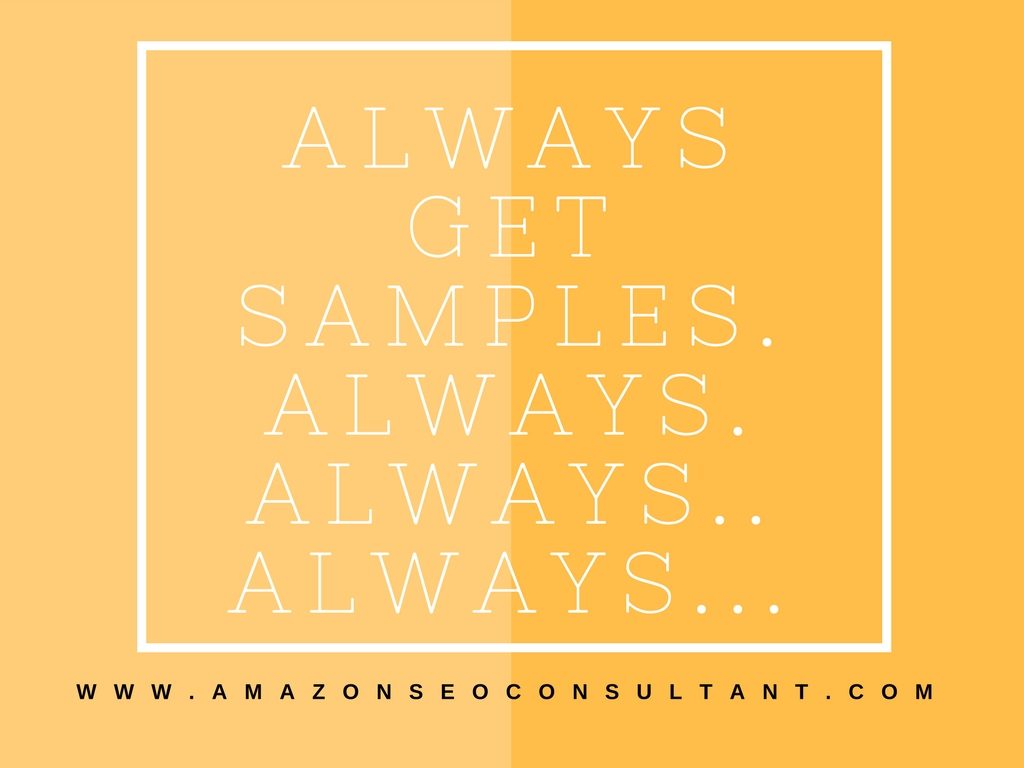 The next step is down to you, once you have your quotes in, it is time to get some samples. Always, always get samples. These will be expensive, as shipping from Asia will cost at least £40 in most cases.
The next step is down to you, once you have your quotes in, it is time to get some samples. Always, always get samples. These will be expensive, as shipping from Asia will cost at least £40 in most cases.
Once you have your samples then you simply select a supplier. The payment process is all done through Alibaba and they even protect your investment too. Ensure the supplier you are working with is reliable, as there is a small number of scammy suppliers on Alibaba. Despite this, we have never had an issue.
Once the order is placed, you will have a “lag time”, generally this is around 2 months, where the product needs to be manufactured and then shipped to your target country (more on this later). This lag time is frustrating, as you essentially have money tied up in stock, but during this time you can begin your Amazon marketing and pre-launches. If you cannot do this, then simply sit tight, or consider becoming a partner so we can manage your marketing strategy, guaranteeing the success of your new product.
Small Batches – This is something I learnt from the lean start-up. When you get quotes from your suppliers, you will be looking to get bigger orders as this reduces your unit price. For example, if I have an order of 100 units, my unit price will be around £9.50. If I order 500 units, including shipping, this unit cost goes down to £7.80. That is a big chunk that would all go into our profits! BUT, you do not want to fully commit to this yet. If the product is a flop, you do not want 480 additional units that you cannot sell. Instead, always purchase small batches and test the waters.
Step 3 – Shipping, Legal & FBA Fees
Step 3 is all about connecting your product to Amazon. To start, you will need to create an Amazon Merchant account, also known as seller central. Once you have done this, you can get started on the listing. This will be an entirely separate step as it is one of the key elements.
Before you can get the shipping information for your product, you are going to have to set-up a listing. However, for now, just put the basic information in this section and we will optimise it in the next step.
The “create shipment” option is the single worst part of the Amazon seller central. It is something they have yet to perfect, but if you have basic knowledge of your product, you should be able to set-up a shipment. You will need the following:
- Supplier Address.
- Box dimensions & Weights.
- Number of Units per box.
- Carrier.
- SKU of the product.
Once you input all these details, Amazon will give you the labelling stickers to go on the boxes. This is the warehouse they want you to send your items. This also changes on a regular basis, so make sure your suppliers get these labels each time you create a shipment, even if it is re-stocking an already existing product.

Labelling – As you can imagine, Amazon owns a number of huge warehouses worldwide and they run a very efficient labelling system. When you are creating a shipment, you will get the option on whether you want Amazon to label your items, or if you would like to do it yourself. Ideally, we want to make the process as easy as possible, so we let Amazon take care of this. The prices are 0.15 per product, so it does not make much of an impact on higher ticket items. If you are selling something cheap, then remember to factor this into your costs.
Once the labelling option is completed and you have passed the shipment information onto your supplier, there is not a lot more you can do until your product actually arrives in an Amazon FBA warehouse. One thing we highly recommend you do is to go ahead and optimise your listing for both Amazon and Google.
Legal – Depending on your niche, you may need to have insurance for the items. Although you are selling through Amazon, the products are still yours and should be treated as such. If you are selling toys, there are a number of regulations that you need to look into. Simply check Amazon’s ToS before sending your item.
FBA Fees – The FBA fees vary from product to product but are generally based on a fixed fee and a certain percentage of the price. They have an FBA Calculator you can use to give you semi-accurate figures for the fees.
Update: *Taxes – One of the things we got hit very hard on was taxes when we started our businesses. Remember to factor in SALES TAX into your calculations when starting an Amazon business. If you do not, you might be looking at getting great 30-40% margins. However, after sales tax, this could go down to 10-20%, which is a dangerous place to be in a platform based business.
Step 4 – Optimising Your Listing
Step 4 is going to talk about the best ways to optimise your product listing. If you have any experience in the SEO industry, this is essentially the same as keyword research and on-page optimisation for a website. The only difference is keyword research does not play as big a role. This is due to most of the time specific keywords will rank if they generate enough sales in the specific sub-category of Amazon. There is also less emphasis on any over-optimisation too.
It’s worth noting before we continue that we can manage this for you, leading to quicker and bigger results than you would get with any other digital marketing agency, allowing you to spend time researching and launching new products while your ranks and sales continue to increase. If this sounds interesting, request a proposal now.
If you’d rather do it yourself, read on:
Keyword Research
We like to start Amazon keyword research the same way we start any keyword research campaign. That is to think of all of the phrases and target keywords related to a specific product. Usually, if you have a think for 10-15 minutes, you can pick up all the major ones. For instance, continuing with our lighting example, this would be how I start: outdoor lighting, outdoor lights, garden lighting, garden lights, garden lamp and so on. Once you get to a point where you cannot think of any more, then it is time to move onto keyword research step 2.
As we are looking to target all keywords for our Amazon listing, do not worry if the list you have gets into the hundreds, most of the time these keywords will be highly related to each other. Therefore, we will not need to input them all into the listing, but for the moment we want a nice long list.
Step 2 – Go to SEMrush or the keyword planner and type in the keywords you already have and check the “related keywords” section. Then sort by search volume. If you have a broad keyword, you can also check out the phrase match keywords. In this section, you want to pick up any keyword that is different and add it to the list. If for example, you see colours or variations that would be relevant to your product, then include these in your list too.
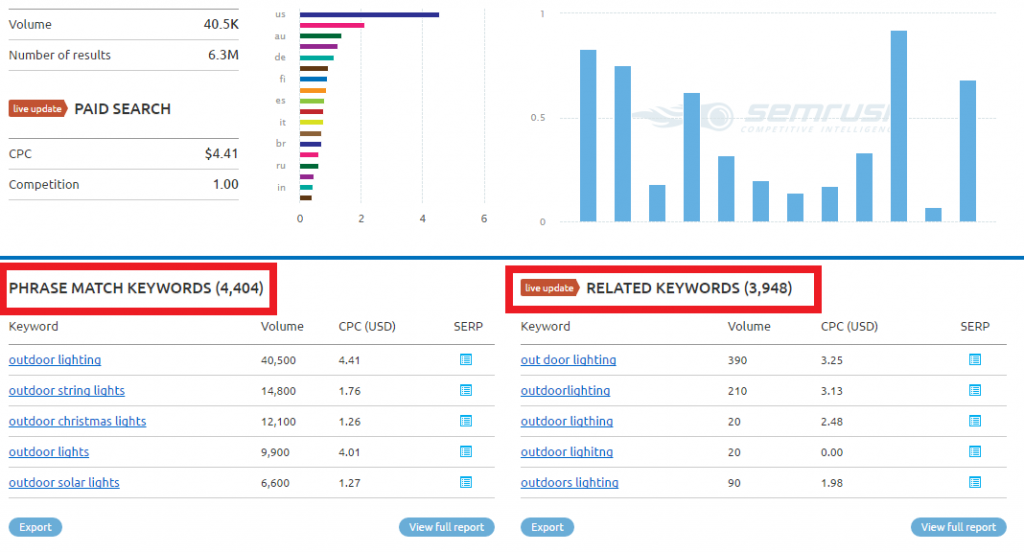
Most of the time this will be enough keywords, but if you want to take this a step further, we have 2 additional methods. The first is the Amazon category, open up the Jungle Scout tool to see all of the titles of the products ranking on page 1. The title is the biggest on-page element, meaning the primary keywords will be in the title tags. This can give you a few ideas on keywords you might have missed.
Finally, we like to use the MerchantWords software to calculate the Amazon search volumes. We have found this tool to be semi-effective in estimating search volumes (the Amazon version of the keyword planner). Sorting by search volume will allow you to double check any missing high search volume keywords to input into your listing. The full tool is £30 a month.
Update: Really like this tool when it comes to generating keywords for clients in the US. There currently is not an option for UK keyword data, but still great for ideas and approximate search volume estimates.
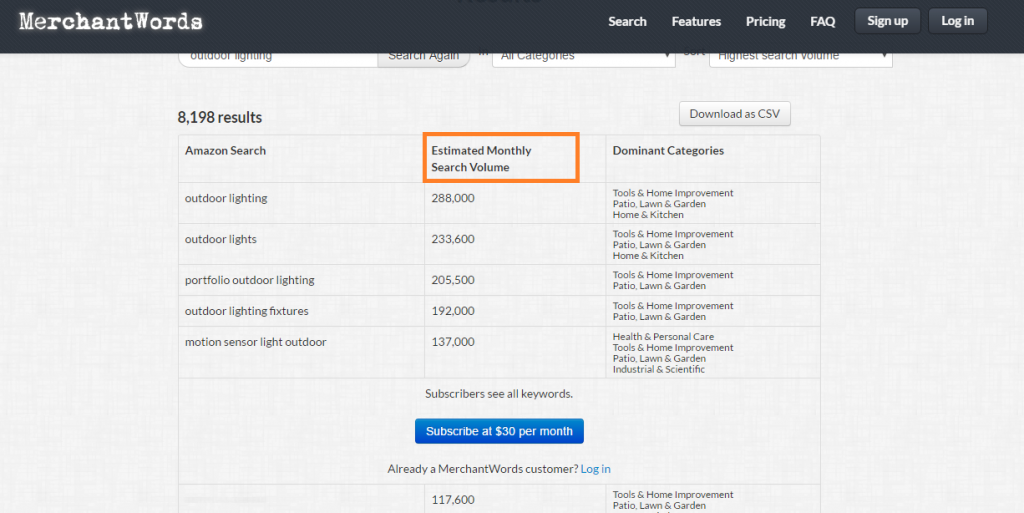
On-page Optimisation
On-page optimisation is what you actually write into your listing that helps to rank in Amazon. What you include in the listing will also help it rank in Google too. However, in most cases, the product that ranks #1 in Amazon for a specific keyword will also rank #1 in Google. For example, in Google.co.uk “outdoor lighting” – Amazon is 2nd with the main category page ranking.
When you look to add a product to Amazon, initially it can look quite daunting. There are hundreds of options, but for 95% of people, the process is the same. When you first “add a product”, you will get the below screen. Essentially, this is saying if you are re-selling an item, aka a branded product, then you would need to search Amazon first. You do not have to, but it makes listing it a lot easier. If it is a brand new product, then click the “create a new product listing option”.
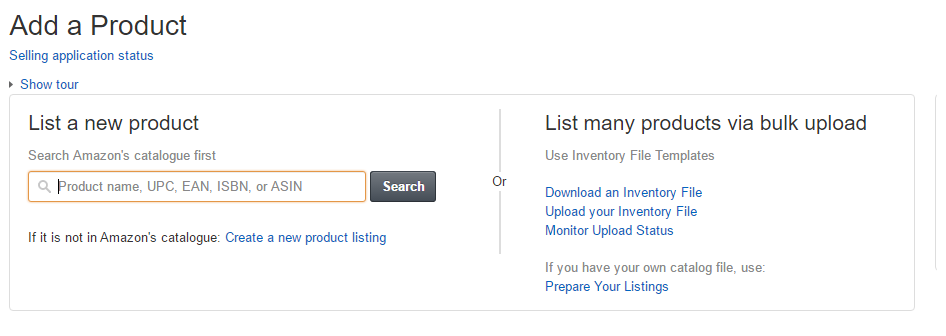
From here you will need to classify your product. This is pretty self-explanatory, but you must ensure you have the correct sub-category and final category. If you get it wrong, it is a bit of a pain to change later on, so just double check to see what the competition is doing.
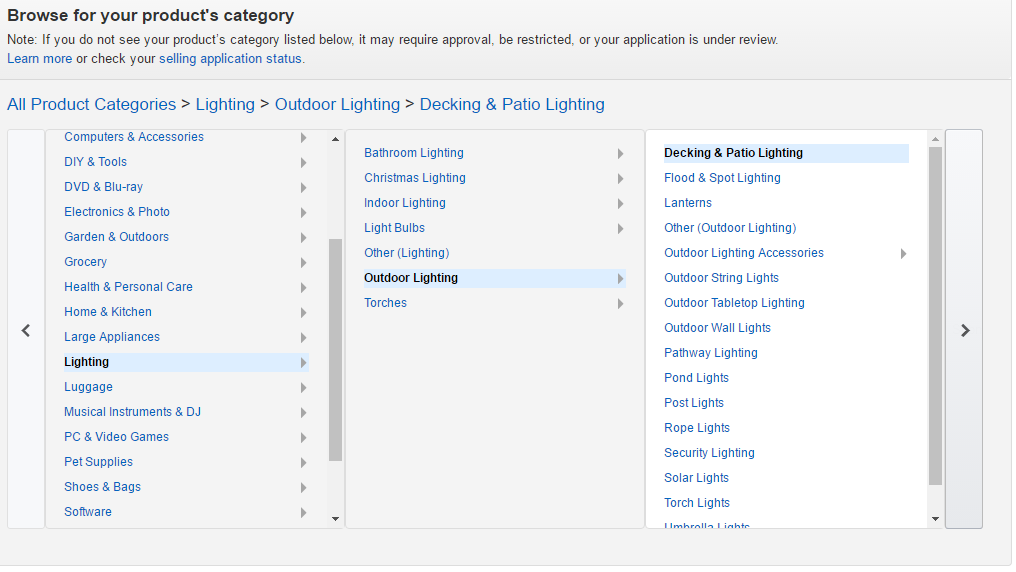
Once you have got this sorted, you will be greeted by a scary looking screen with 7 tabs and hundreds of options.
But have no fear, this is not as scary as it looks, just go through them step by step. The only complicated part is if you have any legal elements such as the “EU Toys Safety Directive Age-specific warning.” If you do not need to include anything like this, and most of the time you won’t, then just start filling out the listing with the following information.
Vital Info
This is obviously important. In the item title section, you want to include your most competitive primary keywords, as well as the ones that get searched the most. You also want to ensure you have what your product actually is, including colour and size. Crucially, you need to ensure the title looks good, so potential customers will click on the listing! Writing a title can take quite a while, but aside from the images and reviews, it is the most important part of the listing. If you are struggling to write one, have a look at the competition to see how they have worded their titles and what keywords they have selected.
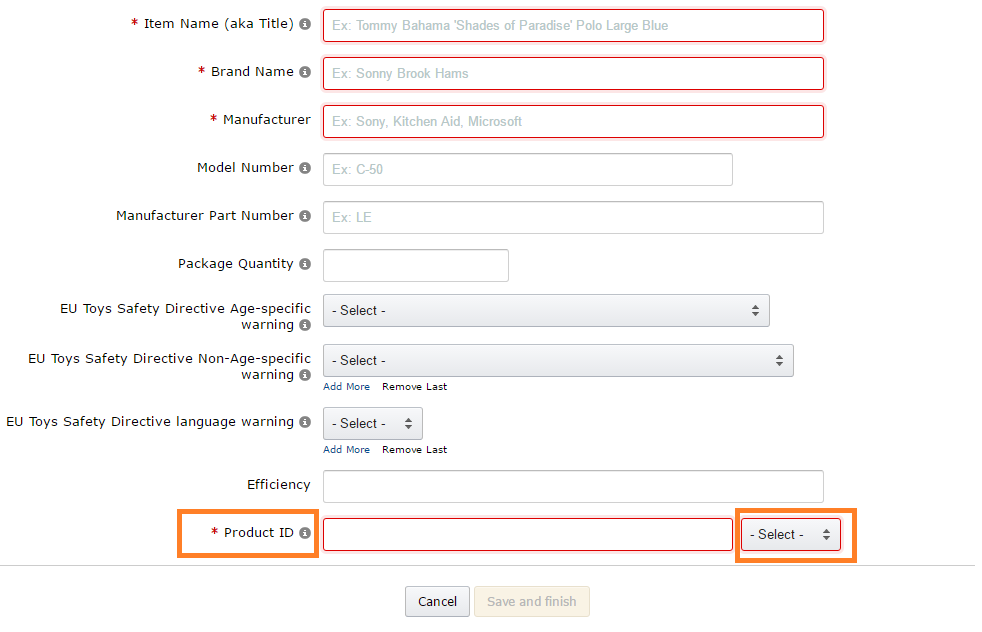
Brand name is what will appear just under your product title “by XYZ company”. The manufacturer name depends on if you create your own product, or if it is created for you. This does not appear at the top of the listing, so do not worry too much. The rest of the information is pretty obvious, except the product ID section right at the bottom of the listing. In this section you want to select ASIN and then simply create an ASIN number, not knowing what the heck these were at the time we purchased a bunch. If you are NOT using FBA, you will need to look into the product ID section further and contact Amazon support or check out this article if you have any questions.
Variations tab – This is simply where you include any information on product variances. For example sizes, colours and shapes. These will have different SKUs, so track these individually too. Variations can be literally anything, we like having LESS variations than more as it complicates things. Try not to go above 6-7, especially if you go directly from the supplier to Amazon’s warehouse.
Offer Tab – This can be anything, usually similar to the ASIN number. This is more important if you have a number of variations on the product. From here, the only essential elements are; condition, price and fulfilment channel, all of which you should have already decided. This can all be changed later on, although it can affect rankings, so we recommend not changing condition or fulfilment channel.
Images
You can have 9 images per listing, with the featured image being the most important as this is what individuals see in the Amazon search results. Do not over-complicate this section. Input all images that make your product look good, but most importantly, copy what the best selling competition is doing. If they have a product with models featured, go and get those photos created, if they have generic looking shots, then get better looking generic shots! “Images must be 1,000 by 500 pixels”. Now they do not HAVE to be this size, but otherwise, the zoom in feature will not work, hurting your conversions. Listings that have clear, zoom-able images convert 40% better than poorly photographed products.
Description
The “product description” is the text that appears at the bottom of a listing. This is where you should write a long keyword rich description, putting any secondary keywords that you have not already included in the title. You can make this section extremely long, and over-optimised, but you did not hear that from me. More important than the description is the “key product features“. These are the bullet points that appear next to the primary image of a listing and just under the pricing. You can include up to 5 bullet points and we recommend utilising all of this space. Here you should include your primary keywords, as well as any “connectors”. For example, what the listing below has materials, weather and battery. Anything that relates to a secondary keyword.
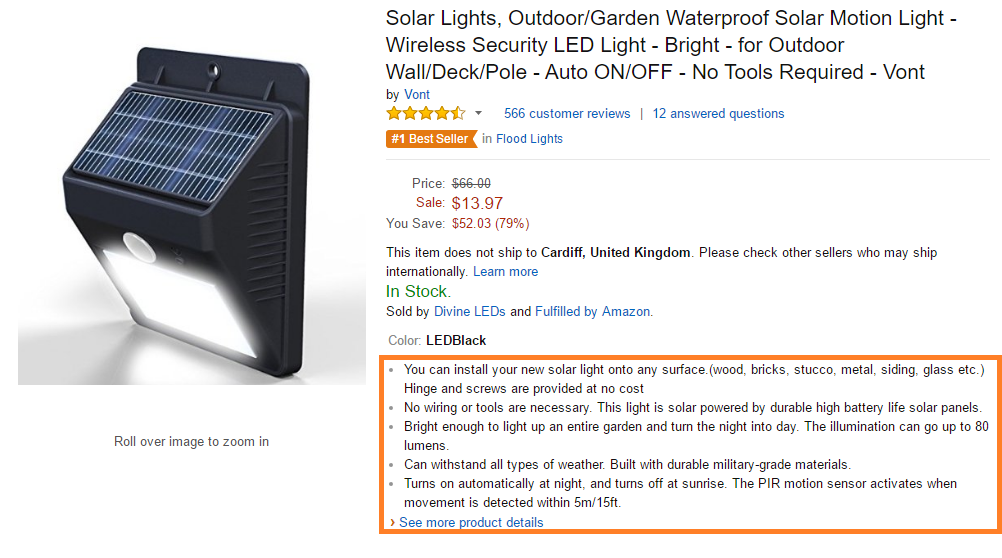
Keywords
The keywords section is where you place any remaining keywords you have not already listed in the title/bullet points. We like to put my primary keywords in this section with slight variations. For example, “waterproof outdoor lights” might already be in my listing title, so in the keywords section we would put “waterproof garden lighting”. This is different enough that it will still give you more scope for your keywords, but similar enough that you will not be ranking for any unrelated terms. If you are not sure about this section, simply put your most competitive/highest search volume keywords in this section.
 Step 5 – Coordinating a Launch
Step 5 – Coordinating a Launch
If you have taken in all of the above information, you are probably thinking something along the lines of: “If Amazon’s search engine is based on sales, then surely the products already ranking 1st for their keywords are not going to drop in the rankings”. You would be 100% right.
Out-ranking product listings with a lot of reviews and getting a high volume of regular sales is very difficult, but luckily there is a way we can kick-start the entire ranking process. Simply “leaving” a product to rank is the quickest way to waste a lot of time and money.
The strategy revolves around creating a “launch” for the particular product. There are two main ways to do this. The first is what should happen in an ideal situation, but most of the time is not possible. The second is what we have personally done with good success.
Coordinating a real launch
When a large company is going to launch a new product there is a huge flood of pre-sales or sales the second the product is launched. For example, when Tesla made $14 billion in pre-sales in 3 days, or when a new Apple product launches there are mile-long queues. Now obviously your business is not going to be Tesla or Apple, but we can do this on a small scale and the knock-on effect will drastically help the rankings and review process.
About 3-6 months before the product is going to launch you want to create “buzz”, this is easier said than done, but the primary goal is to get a list of people, usually an email list, that are ready to purchase your product as soon as it goes live. Once the product arrives in Amazon, you email this list stating the product is live and you can now get it from Amazon. The result is 100s of sales for your product. Good stuff. And remember, Amazon is based on sales, so if you get 100s of REAL sales, your product will fly from page 20 for your keywords to page 2/3, or even page 1 in some less competitive cases.
At the same time, you should ask these individuals to review the product on Amazon once they have tried it out. This is great not only because you get potentially 50+ reviews, but also you get some great customer feedback about your product too. Once the reviews come in, you can create an Amazon pay per click (step 6) campaign which will help you get from page 2 onto page 1 of Amazon. **For highly competitive products you may have to do multiple “launches” and “relaunches”.
Note: You cannot ask individuals to leave positive reviews as this is against Amazon’s ToS, but you can ask people to leave a review.
Coordinating a “real” launch
We want this to look as real as possible and some of what we are about to outline is “against” Amazon’s ToS, so continue at your own risk.
If you have a product that is not particularly interesting, sticking with the lighting example. It is going to be very difficult, if not impossible, to get a list of 200+ people who are willing to purchase your product as soon as it goes live, even if you are offering a 50% discount.
Instead, we have to ask friends and family to purchase our products and explain why it will help us if the product is relatively cheap, chances are these individuals will be able to give you full sales without a discount. These sales are worth a lot more, from a ranking point of view, than sales that are heavily discounted. Again remember what we talked about with Amazon ranking products that make THEM the most money. Hence lower the price, lower the profit for Amazon, lower the ranking for your product. You can also view our full guide on Amazon SEO if you really want to explode your organic rankings on Amazon.

If the product is expensive, then you may have to lower the price of the product for a limited time, offer these friends and family a discount code, or pay them directly to purchase the product. Now the final option is against Amazon’s T&C, so if there is any chance that someone is going to report you, then do not even risk it.
So that is what we would recommend doing to get the initial sales and rankings. At the same time, you want to ask these individuals to leave a review about a week after they have received the product. Remember it all has to look natural, so 10 sales = 10 reviews is not natural. Instead, try to generate 20 sales for your initial 10 reviews, at least this looks semi-natural to Amazon.
 Chances are that once you have exhausted your friendship network, you will still need sales to continue to rank the product. What we would recommend is to set up an Amazon PPC campaign, as well as continuing to manually produce the product. There are hundreds of ways to do this, you can also pay services for reviews and sales, but it can get pricey. They also require a 100% discount code which is something we believe Amazon is going to cut down on.
Chances are that once you have exhausted your friendship network, you will still need sales to continue to rank the product. What we would recommend is to set up an Amazon PPC campaign, as well as continuing to manually produce the product. There are hundreds of ways to do this, you can also pay services for reviews and sales, but it can get pricey. They also require a 100% discount code which is something we believe Amazon is going to cut down on.
The hustle – You really want to hustle through this process. Knock on neighbour’s doors, explain the situation and try to make the sale. Get on the phone, old friends, family, recruit them if you have to. One post that goes semi-viral through your friends of friends networks will lead to enough sales to rank and enough reviews to set up the PPC campaign and start to get real, full price sales.
Remember – Although having a 50%, or even 90% discount on your product might mean you lose money on each sale, you will be improving your rankings where you will eventually be making real sales on a consistent and automatic basis.
Do the maths!
Do the millionaire maths before starting your Amazon business. Calculate how much you will need to live the lifestyle you want.
Step 5 – Sales Rank & Reviews
Sales rank or best sellers rank is a metric Amazon uses to calculate how well a product is selling. Below is the official definition of the best sellers rank from the Amazon site itself.
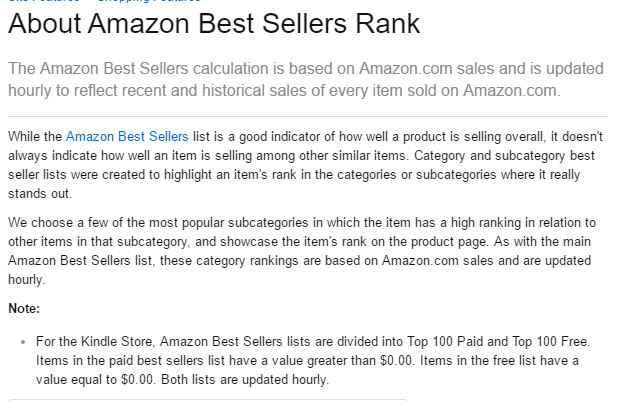
Essentially, all you need to know about the seller rank is the higher the number of sales you receive in a short period, the higher your sales rank will be. This translates directly to rankings, as we already know that Amazon bases their algorithm on SALES!
Reviews
One of the most important factors for both conversions and rankings. The number of reviews you have helps your rankings, and the number of positive 4/5 star reviews helps your conversions. As you probably already know, products with a good rating will generate more sales than products with bad ratings, that is just human nature. But what you did not know is around 90% of individuals who purchase from Amazon state they would not have purchased the product if the item did not have any reviews.
Another interesting statistic is that roughly 3 out of 4 people who purchase a product on Amazon do not read the reviews themselves, they simply check the star rating and the actual number of reviews. Now we are not saying that what the written reviews say don’t matter. Of course, you want the best reviews possible. Those other 1 in 4 people who do go on to check the individual reviews will convert a lot better if these are long, detailed reviews including pictures. But for the most part, the overall rating and number of reviews are by far the most important element.
How do we get Reviews?

As we touched on earlier in the article, one of the easiest ways to create a launch is with, or without a discount. Explain to the potential consumers the situation and how much a review would mean. Remember, you are not allowed to ask for a positive review as this is against Amazon’s T&Cs, but what you can do is remind people to leave a review once they have purchased the item. BUT – recently we did a post on why Amazon can’t really track fake reviews that are done well! So, dip into that at your own risk, but be sure you do it right if so.
Inside our super secret email training, we go through a technique we used to get 1 in 3 product sales to review. Takes about 5 minutes per customer…. 12 reviews per hour anyway? You can get all those techniques and more by signing up to the email below as it is 100% free.
Another method that is seen as being against Amazon’s ToS, but something we know 99% of Amazon sellers do, is to ask your friends and family to purchase a product for you and to leave a review. These reviews must appear natural and it also helps if the individual with an Amazon account has reviewed previous purchases in the past. This helps the review seem natural and has less chance of getting hidden. If Amazon believe you have reviewed the product yourself, or someone close to you has given a biased review, they will “hide” this review and it will never appear on your listing.
The final method is to (we have to word this carefully) pay individuals to test your product in return for an unbiased review.
That should cover it! These services can be spammy, such as what used to happen with Fiverr, until Amazon sued them, or they can actually be semi-natural. We have not yet found a service we 100% trust on this front, so we are unwilling to recommend any in this post. However, if you search around, you can find some yourself. Although remember that you will have to give a huge discount code (95-100%) and pay for a review through these services too, which means you will be losing a lot of money/product per review.
Do Not Be Scared Of Amazon
Do not be scared of Amazon & generating reviews. It is something you have to do to have a successful Amazon business. It is why over half of people now start their shopping journey on Amazon and not on Google. It is also why Amazon has an incredible market share among E-commerce platforms. They have leveraged social proof, a core marketing technique, to a new level. If you want to be successful on Amazon, you have to start generating reviews in a smart way. Once you reach a tipping point of being one of the best reviewed products in your niche, this will be less important, but it is definitely a necessary core tactic when you are starting/building your business.
Step 6 – Creating an Amazon Pay Per Click / Amazon Product ads Campaign
This is one of the key elements to the entire Amazon business. If you have created a PPC campaign in the past, you should easily be able to create one inside the Amazon sponsored products section. If you are new to paid ads, then it might take you a bit longer to integrate. However, the general interface is one of the simplest across all paid platforms.
 To start, you will want to login to your Amazon seller central account and go to Advertising->Campaign Manager. Once inside, you will see any active campaigns you have and the information associated with this. Before explaining how to set-up a campaign, we are going to go over the key metrics inside the sponsored products section, as these can sometimes be difficult to understand.
To start, you will want to login to your Amazon seller central account and go to Advertising->Campaign Manager. Once inside, you will see any active campaigns you have and the information associated with this. Before explaining how to set-up a campaign, we are going to go over the key metrics inside the sponsored products section, as these can sometimes be difficult to understand.
Below is a screenshot from my personal Amazon seller central account. We have hidden the campaign name as this is one of the keywords we target. The most important elements are highlighted.
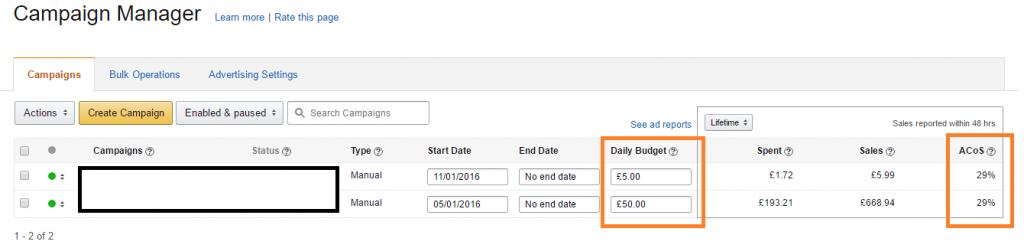
As with most advertising accounts, you have the campaign name, status and type. This just lets you create multiple campaigns for different products. I would recommend splitting up campaigns by individual products, or even by product variations. The start/end date is pretty self-explanatory. The daily budget is important. We have set our daily budget to £50/day, but as you can see, by the spent figure of £193.21 since January 2016, this has never even been close. You want to set your daily budget extremely high. Unlike Google and Facebook, Amazon will not aim to spend your entire budget. However, if you set it too low, they will stop showing your ads before you reach that cap.
Spent is self-explanatory and the sales figure is the total number of sales you have made through campaign clicks. ACoS is the #1 metric you need to track on a daily/weekly basis. This is a percentage of your sales which has been spent on advertising. For example in our case, we spent £193.21 / £668.94 (x100) = 28.88% or 29%.
 The ACoS figure needs to take into account the price of manufacturing your product, the FBA fees per sale and how much profit you are willing to lose per sale. If for isntance our ACoS is 30% and my product costs £10, this means paying £3 to make £10 in sales. If the FBA fees are £3 and the manufacturing and shipping price per product is £3. This means we are profiting £1 per sale through sponsored product ads. Which sounds poor, but stay with us. (Image from Sellics)
The ACoS figure needs to take into account the price of manufacturing your product, the FBA fees per sale and how much profit you are willing to lose per sale. If for isntance our ACoS is 30% and my product costs £10, this means paying £3 to make £10 in sales. If the FBA fees are £3 and the manufacturing and shipping price per product is £3. This means we are profiting £1 per sale through sponsored product ads. Which sounds poor, but stay with us. (Image from Sellics)
If your profit margins are low, then you are not going to want to run Amazon paid ads for a long time. You will need to run them until you hit page 1, otherwise, you will not be generating any natural sales through the Amazon search engine. Consequently, you will be floating on page 2/3 anyway, which long term is more expensive than losing £3 per product now. Hope that made sense. If you have higher profit margins, then we would recommend keeping the campaigns running continuously, only pausing them when you hit #1 position for your primary keywords.
Inside the individual product campaigns, you will have your ad groups. Here you can add as many ad groups as you like, but again, if it is a single product then you will only need one. Once you click through to the ad group, you will get into your specific product feature details. In the screenshot below there are three variations of the same product with the only difference being colour.
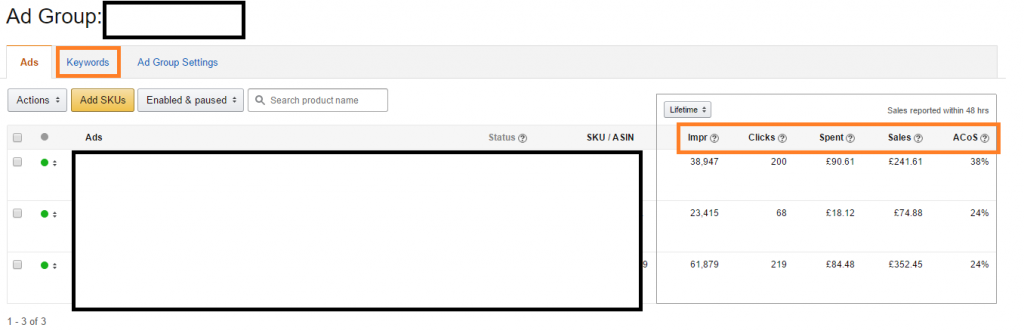
Again, you can see all of the impressions, clicks, spent, sales and the ACoS figure. But the most important data is inside the keyword tab. This shows the exact page 1 bid and your current keyword bid. These figures should be checked every few days as your competitors will out-bid you and you should do the same, which means these figures fluctuate rapidly. You can get an idea of the data below. If the product you are promoting has poor profit margins, then you can remove the keywords which have an ACoS above 20-25%, but we would recommend keeping as many keywords as possible. In the next section, we will explain exactly how to set-up a campaign from start to finish.
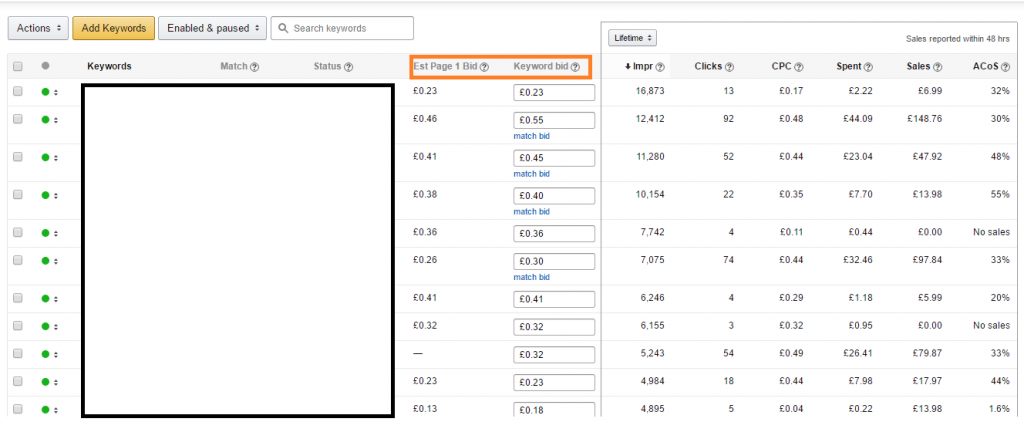
How to Create an Amazon PPC Campaign
As we previously mentioned, if you have created an AdWords campaign, or have any experience in PPC marketing at all, creating an Amazon-sponsored products campaign will be straight forward. We have built a full guide on this topic and even a course too. Login to your seller central account and select Advertising->Campaign Manager. Select the yellow “Create Campaign” button and you will see the below options.
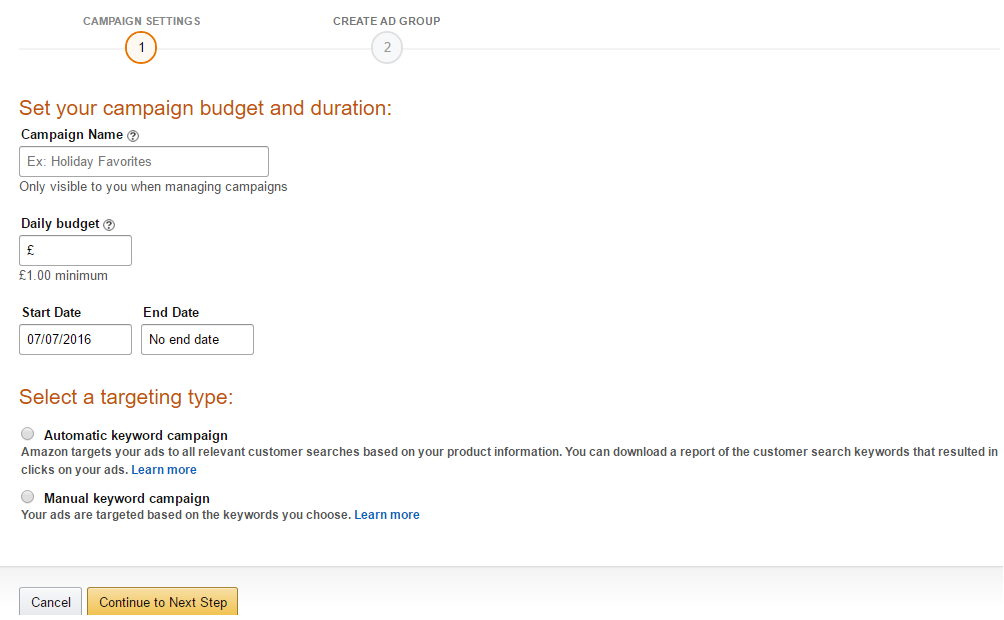
Campaign Information
For the campaign name, we recommend inputting the product you are promoting. Dates should be kept open and the budget should be about triple what you actually want to spend per day. Remember you can always change the budget later if you are spending too much. We also recommend selecting manual keywords, as in this section we can input the keywords from the keyword research section.
In the next section, you will need to select the product(s) you want to target in this ad group. A default bid can be edited per keyword later, so we usually select £0.50 and come back to this section. There are 2 options here, you can either use the suggested keywords or click the “provide your own keywords” tab. We like to use a mixture of both initially.
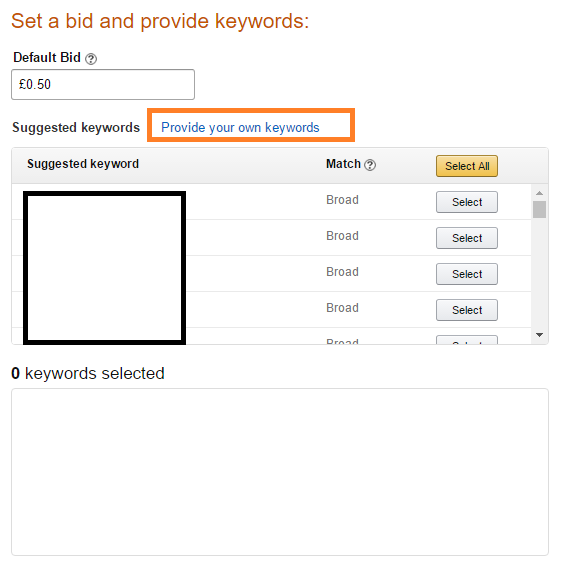
You will also have broad and exact match options. We want as many clicks and sales as possible, especially at the start of the Amazon product launch, so we will select broad for all. If you have a tighter budget then you can look at only selecting Exact match.
Once you have input your keywords and your campaign is live, you can come back and have specific keyword bids. We would recommend at first just looking at the “Est page 1 bid” and placing your bid 0.01 above this.
Editing and Tweaking Campaigns
After initially setting up a campaign, you will want to come back and re-check your keyword bids. Chances are the prices have changed and your keywords will no longer be shown on page 1. For example, the screenshot below shows only two days of difference and two keywords are now below the page 1 bid price. You have the option to hit the “match bid” button, but we like to go slightly above this price. You should also check your keywords to see if any are above 35-40% ACoS. Although we are looking to get as many sales as possible, you should slowly begin to reduce the number of keywords that are not converting very well.
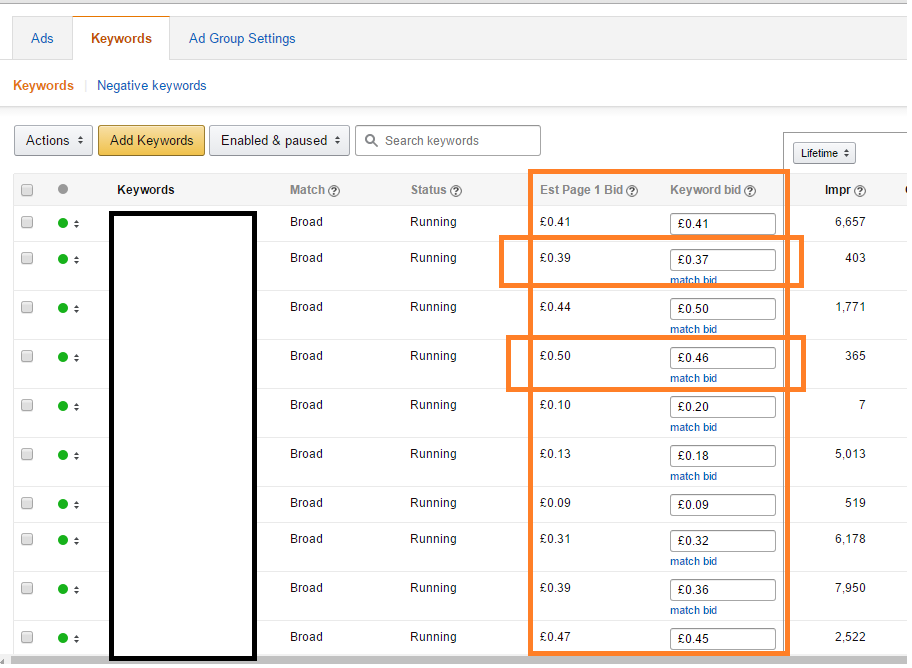
 The Amazon App
The Amazon App
Did not know exactly where to put this part, but it is something we have to mention. The Amazon seller’s app is freckin awesome! This allows you to track instantly how many sales you have made per day and the total sales revenue for the day. You can also see your weekly sales figures and the next payment. As well as being able to create shipments, reply to customer queries/questions and just about anything you can do on the seller central. It is free and it is a must for anyone who has an Amazon SC account. Apple link, android link.
Step 7 – The Amazon Promotion Timeline
The Amazon business timeline is quite long. We have streamlined this into our ranking process, but even that takes over a month for new partners. There is a lot of research and optimising up-front, but there is also a lot of waiting and times where there is not a lot you can do. As a result, it is important you get your timeline right, especially from a personal point of view, to avoid being busy at unnecessary times. Yet also from a cash flow point of view, having the cash tied up in stock for the least amount of time possible. Below are the timeline and process I would recommend to entrepreneurs looking to get started with an Amazon business, but who have limited time and/or capital.
Research & Samples – There is no reason why you cannot do all of your research, product selection and sample ordering inside one week. This costs nothing but your time and getting this all done at once will save you a lot of hassle in the long run. Select a single product to start with and conduct your research. If this product is good to go, then go to Alibaba and find a supplier. Again, we recommend getting samples from at least two companies, with three to four being optimal. These will cost you £40 in shipping alone and depending on what your product is, you may also have to pay a custom sample charge too. This is the first large chunk of capital, but there is a week delay once the samples have been ordered. This is when you cannot do anything, you simply have to wait for the samples to come, and then select your supplier based on quality and pricing.
Production & Shipping Delay – The production delay for your products is going to seem like forever. It is likely you have laid a large chunk of capital on the products manufacturing process and shipping, but now there is not a lot you can do. You should have your product listing fully optimised with the images you are going to use, but apart from this, there really is not much you can do until the product arrives in your target country.
Product arrives – Anywhere from 5-15 weeks later, your product will arrive in the Amazon warehouse. From there it takes them usually 24 hours to process and label your items individually. Then you can get started on your initial sales and reviews. You should do this as quickly as possible and it should all be planned out during the manufacturing stage.
That is pretty much it. Once you have your product generating reviews and sales, you should set up the PPC campaign for your target keywords and keep this running until you reach page 1 / top 5 results. Once this is complete, you should generate natural sales through the Amazon search engine and as a result should not need to do anything else to the listing or promotion of the product. Simply keep an eye on stock levels and order early so you do not run out of stock during the production lag time.
Step 8 – Building to £1,000,000+ a year
For most small business start-ups, £1 million in profit is the ultimate goal. This is the figure we would like to get to. But at the end of the day, it is just a figure, so whether you want to earn 10m a year or 50 thousand, the most important part is that you have a couple of monetary goals in mind before starting your business. This will help you push through during the tough times and also remind you to reinvest the profit you have, instead of taking it out of the business!
Using this 1 million figure we can actually calculate with a relative amount of accuracy how many products and what profit margins you would need to reach this. Breaking this down to a monthly goal = £83,334. For ease, we will just round this up to £84,000. £84,000 in profit is almost impossible from a single product on Amazon. Even some of the most competitive markets in the world such as laptops and smartphones do not reach this figure on Amazon every month. Instead, your aim should be to set-up multiple profitable products in semi-competitive niches.
Going back to the lighting example, once ranked on page 1 for all of our primary keywords, if we earned £3,000 per month profit. Now although this does not sound like a lot, we can rinse and repeat the same process to launch the next product. You can even use the cash flow from product 1 if needed. This means that in a 6 month period you might have 2 products making £3,000 per month each. No prizes for seeing where I’m going here.
Launching 2 products every 6 months at an average of £3,000 per month gives you a million pound/dollar business in 7 years. 4 products per year, for 7 years = 28 products at £3k per month = EXACTLY £84,000. Profit per month.
Obviously, this is ambitious to think you will have zero product flops and all these products to make exactly the same amount per month. But the reality is, if you have a tried and tested product selection and ranking technique and you scale your business as quickly as possible, automating along the way), there is no reason why you cannot have a million pound/dollar business in 7 years. Probably less.
Of course, we have done so much of the gruntwork and research on this topic that you might prefer to work with us instead, freeing up your time to work on other things. If this is the case you can request a proposal directly, allowing us to explain how we could propel your products to the first page and help rapidly grow your business.
If you want a little more help and would like us to manage your entire Amazon marketing campaign, we do also take on a select amount of partners when our limited time allows it.
We also offer a range of one off services that can help you to set up a successful Amazon listing more quickly, such as our EBC services.
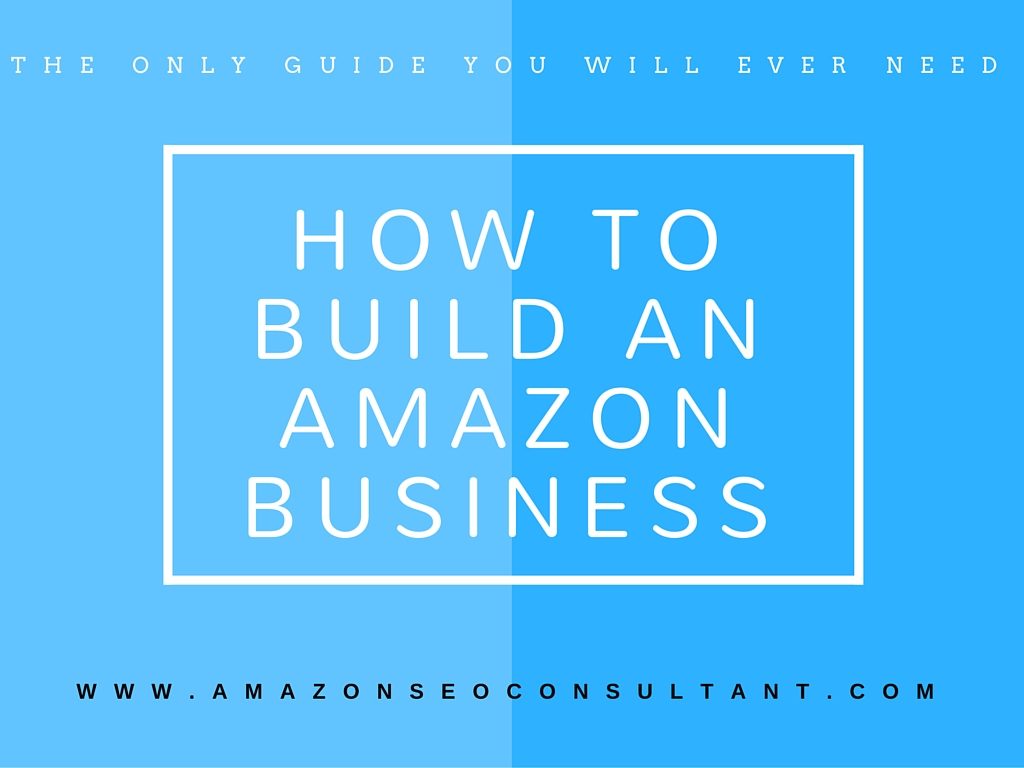
 Step 5 – Coordinating a Launch
Step 5 – Coordinating a Launch
 The Amazon App
The Amazon App

