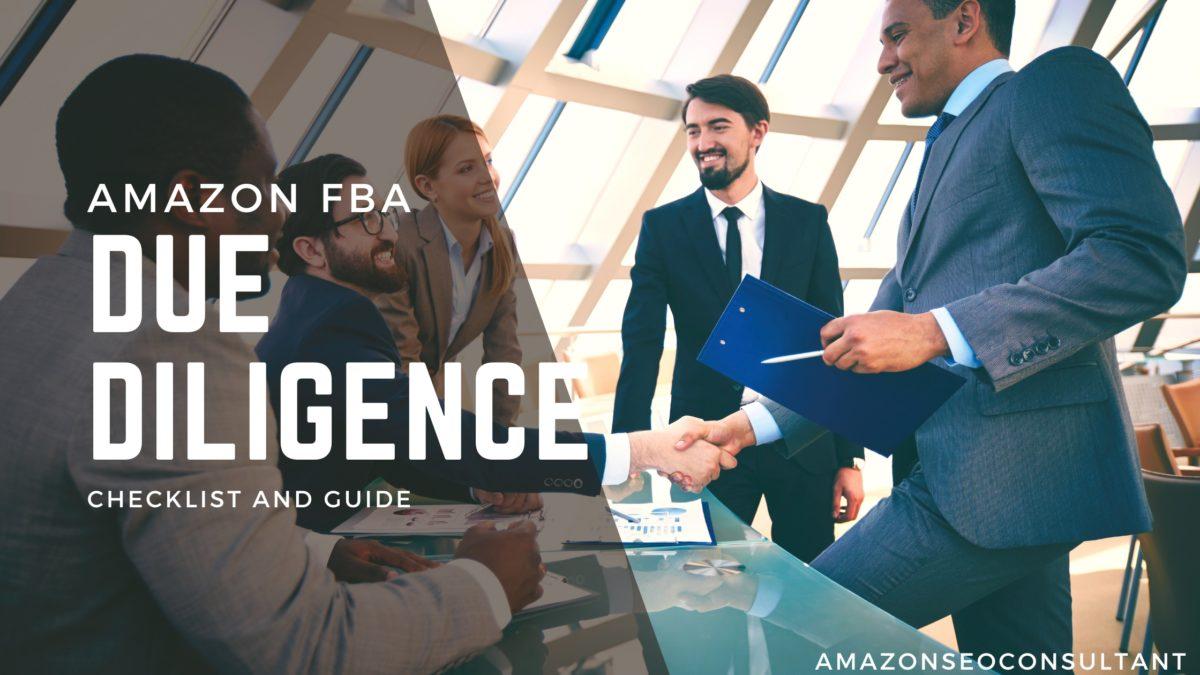This is a guest post from SellerMaven
Seller feedback is an important metric for Amazon sellers to maintain as it informs potential buyers about the seller’s dealings with customers. It gives buyers a clue about an Amazon seller’s commitment to quality products, shipping and delivery best practices, top notch customer service, and providing a pleasant shopping experience. With Amazon’s introduction of the A10 algorithm, however, sellers have even more incentive to keep their feedback score as high as possible. The A10 algorithm measures a Seller’s Authority, looking at their Account Health, Feedback Score, and similar behind-the-scenes key performance indicators (KPI). Sellers with a higher Seller Authority will see their listings win the Buy Box more often and their listings rank higher in search results. The new algorithm places a much bigger emphasis on giving customers an exemplary shopping experience and so it rewards sellers that have a similar business mindset. Positive feedback can lead to more sales, repeat customers, and better profit margins. Conversely, negative feedback can adversely impact the seller’s products’ listing rank and can be detrimental to visitor interaction and conversion metrics. If you want to learn more about Amazon Seller Feedback Management, contact us any time. You can also talk to our friends at SellerMaven.com who have contributed to this guest post.
One thing to note before you move on is that sometimes sellers confuse seller feedback with product reviews. Positive product reviews enhance a particular product’s attraction and can earn a higher search result rank for its particular ASIN, whereas positive seller feedback enhances the seller’s Seller Authority and will improve search result ranks for all of the seller’s ASINs.
Proactively Ask for Feedback
Don’t just sit back and expect feedback to come in without any prompting. There are several means of asking your customers for feedback and you should take advantage of them all. Use Amazon’s “Request a Review” button to have Amazon send your customers a templated email inviting them to leave feedback. For a more custom approach, use the buyer-seller messages to ask your customers for feedback. You can also choose to include product inserts and handwritten requests in your packaging that thank customers for the purchase and invite them to leave feedback. Whether you pick just one of these, or end up doing all of them, make sure that you familiarize yourself with Amazon’s Terms of Service (TOS) and that nothing you send customers violates Amazon’s communication rules. For example, never explicitly ask for positive feedback, but instead word your communication so that it asks customers to leave feedback based on their shopping experience.
Automation and Mass Engagement. Manually clicking the “Request a Review” button for each order, or sending individual Buyer Messages to each customer, or putting an insert into each package shipped is time consuming. Consider reaching out to suppliers and partners to have them include inserts directly in your products’ packaging. Many popular Amazon Seller tools such as FeedbackWhiz, Helium10, and JungleScout offer features within their software to automate the “Request a Review” button and automate sending Buyer Messages based on a series of criteria. My favorite tool is called FeedbackFive because it gives you more control than any other program over which customers will receive a solicitation. This control lets you minimize the chances of soliciting from a customer that has a high probability of leaving negative feedback.
Offer Exceptional Customer Service
Exceptional customer service is the key to maintaining positive feedback on Amazon. Make sure listings provide customers with accurate and detailed information about the product(s) you sell. Ship orders the same day or next day as much as possible. Respond promptly to customer inquiries, be friendly and helpful, and strive to go above and beyond to resolve any issues. Ensure that your Seller Central account settings include accurate shipping times based on your carrier of choice and be transparent about your policies and procedures. Setting customer expectations from the get-go will go a long way towards attracting positive seller feedback and avoiding negative feedback.
Respond to Negative Seller Feedback
No matter how hard you try, negative feedback is bound to happen. What you can do is promptly respond to negative feedback in a professional and courteous manner. Acknowledge the customer’s concerns and offer a solution to resolve the issue. If you cannot offer a satisfactory resolution, give the customer options that help them feel you’re resolving their issues. A good rule of thumb is to ask yourself what would Amazon do? While it’s not possible to make every single customer happy, remember that a negative feedback could end up costing more than the product in question. Nevertheless, even if you can’t resolve the issue, responding to negative feedback shows potential customers that you care about their satisfaction and are willing to work with them. Moreover, even if the customer isn’t satisfied with your efforts, a record of your communications and attempts may actually help with another step mentioned below: having Amazon Seller Support remove the negative feedback.
Dispute Negative Feedback with Seller Support
Navigate to the Feedback Management tool in Seller Central to view all of the feedback, both positive and negative, that you’ve received from customers. If a feedback is negative but also violates Amazon’s rules for feedback listed below, then use the Dispute button next to the feedback to ask that Amazon Seller Support remove it from your account. Here are Amazon’s rules for feedback that is not allowed:
- Promotional content. This includes anything of a promotional nature such as comments about, or links to, other sellers or websites.
- Offensive language. Use helpful and polite language.
- Abusive or illegal content. This includes content encouraging crimes against humanity, racial hatred, or violence. This also includes child pornography or content likely to undermine human dignity.
- Personal information. Don’t include details that violate your privacy or the privacy of others. This includes Amazon passwords, payment card numbers, phone numbers, email addresses, or physical addresses.
- Content likely to impede on the intellectual property rights of third parties. This includes photos, articles, and other materials.
- Pricing feedback. This includes feedback about the price of the item or delivery.
- Product reviews. You should review products on their product detail page.
When you click the Dispute button, Amazon will open a Case that you will be able to see in your Case Log. Keep in mind that the case will most likely be reviewed by Amazon’s automated systems that use an algorithm to determine if the feedback violated Amazon’s rules. Therefore if the initial dispute is denied don’t just let it lie. Computers aren’t great at identifying subtlety so if you feel the feedback violates one of Amazon’s rules, re-open the case and politely ask Seller Support to review the request again. Be sure to clearly and concisely give your reasoning. Sometimes it can take several back-and-forth communications to have negative feedback removed. Although this process can be time consuming, every negative feedback removed from your account is worth even more than a new positive feedback coming in so it’s time well spent.
Get Expert Help
Whatever happens, don’t get overwhelmed. Running a successful Amazon Seller business requires many skills and tools – managing feedback is just one more in a long list. Most software designed for Amazon Sellers offer tools that can help with managing your Seller Feedback. As you know if you follow this blog, we also offer services to help with this.
Take Action to Maintain Positive Seller Feedback
Maintaining positive feedback on Amazon is essential for your success as a seller, especially now that the Amazon A10 algorithm is in effect. Make sure that you and your team build a plan that actively solicits new feedback, minimizes the chances of getting bad feedback, and proactively removes negative feedback if it does come in. Overall your goal should be to continuously improve your feedback score by building trust with customers.