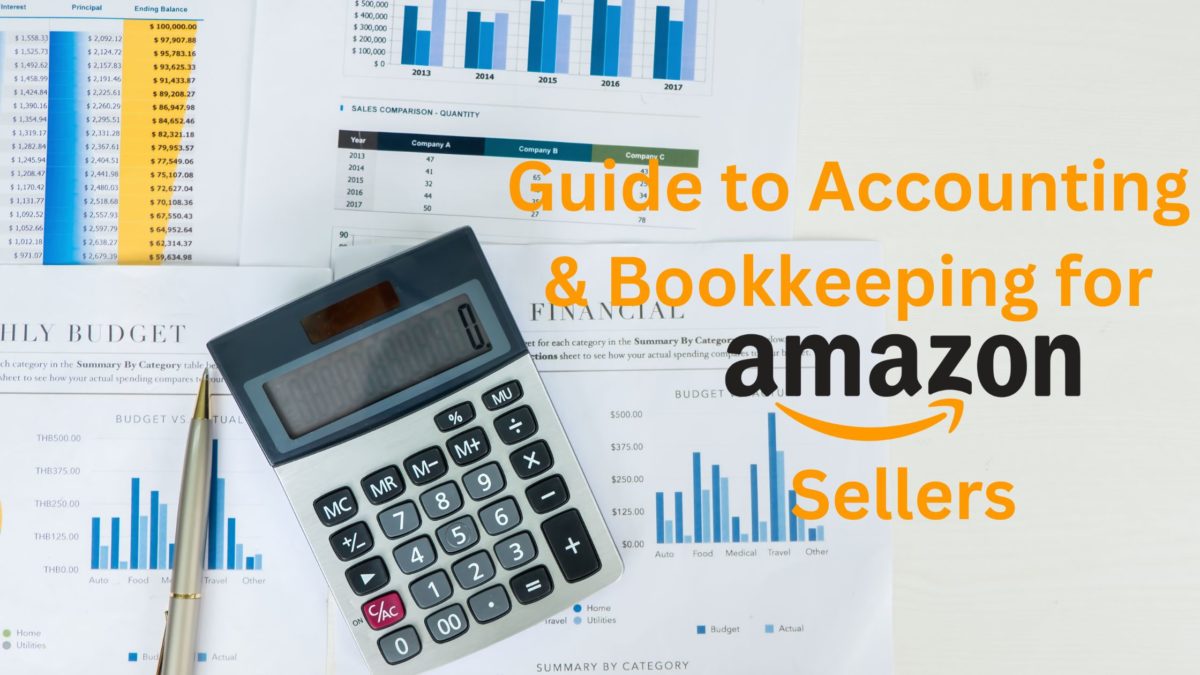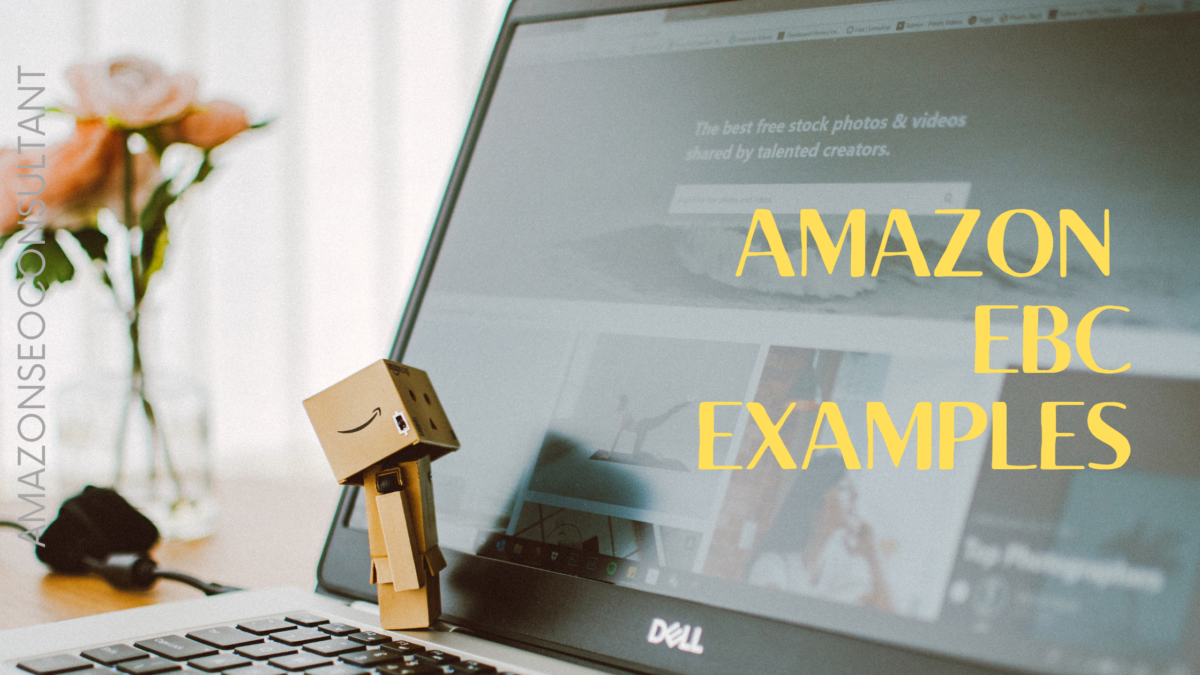Previously only available in Vendor Central and restricted to regular sellers, Amazon headline ads are now available to everyone.
However, many brands are finding that they don’t really know how best to utilize this new option.
For example, do you manage it in a similar way to regular Amazon Sponsored Ads, or do they require a strategy all of their own?
This guide will explain everything, but first, the basics:
What are Amazon Headline Search Ads?
Headline search ads in Amazon are a paid form of advertising that helps Amazon sellers to get more orders within the platform itself.
In a similar set up to Amazon Sponsored Products, or even Google Adwords, ads are targeted by keywords and the seller must placed a bid on how much they are willing to pay to show up first in this keyword – which then takes places on a cost-per-click basis.
So far this sounds exactly like Sponsored Products, so what is the difference?
Well, instead of simply displaying your product at the top of the SERP, a Headline Search ad with a winning bid will result in your brand as a whole being advertised there:
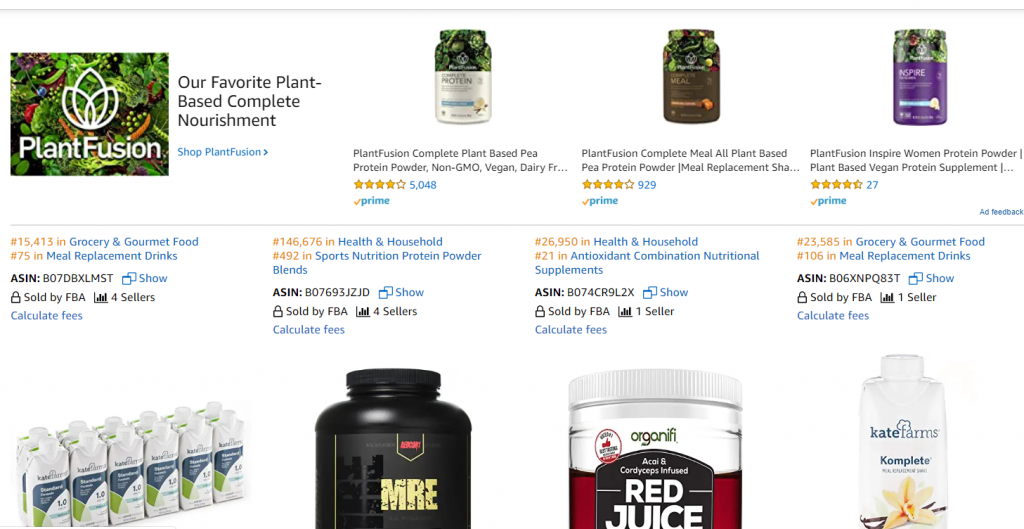
How Are Headline Ads & Sponsored Products Different?
This might be your next question, since both involve giving up some extra margin in order to win extra visibility and more sales.
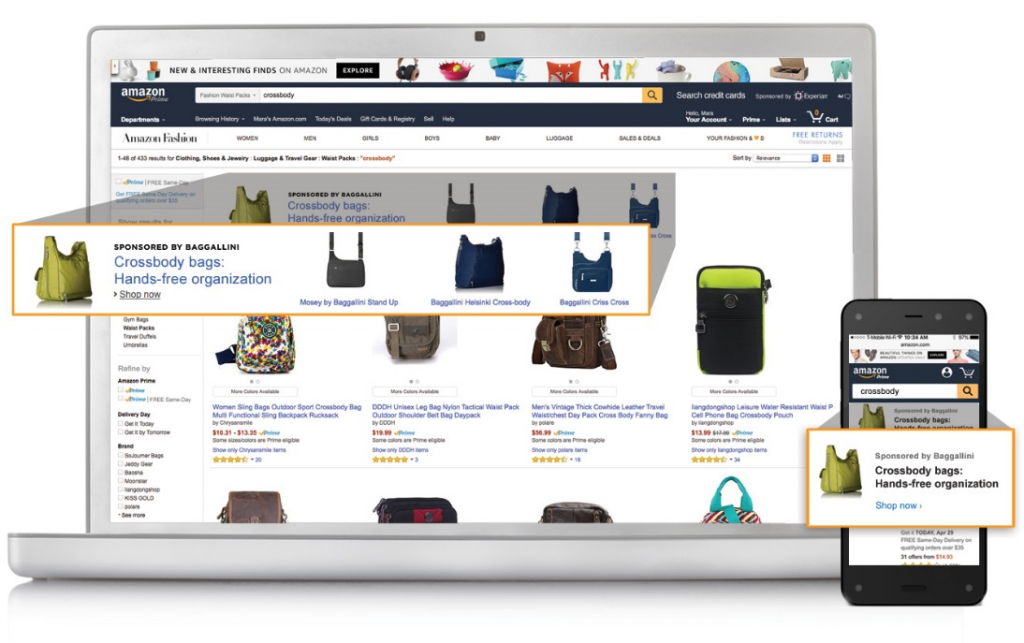
However, there are quite a few differences, such as:
Brand & Product Storytelling
Brand & product storytelling are a crucial part of making potential customers related to your brand, remember it, and become long term customers.
The best examples of product storytelling can transform a brand’s success overnight.
Headline search ads give you an opportunity to achieve this by allowing you to show 3 unique products at the top of the page along with your brand logo, and a custom message of up to 50 characters. If pulled off correctly, this can lead to your brand being associated with that keyword and increase brand loyalty.
Size, Visibility & Content
Whereas sponsored products can show up at the top of the page, on the side banner, or at the bottom of the page, headline ads only show up at the very top. They also take up the entire width of the page, and only one bidder can win the spot.
Clicking on your brand logo will take a customer directly to your entire list of products, providing increased visibility to more than just the three you’re displaying.
This does rely on the keyword being highly relevant to your general niche, as, for example, in a keyword where the priority is low cost products such as “cheap bulk dog food”, people may be looking for the lowest price and not particularly care about the brand.
But in keywords where branding is important, which is most, a headline search ad can be a powerful tool for helping potential buyers to associate your brand with that niche.
How Do Headline Search Ads Fit Into Your Business?
When creating a new campaign, it can be easy to stick with what you know and click into “Sponsored Products”, assuming the other options are slightly different versions of the same thing.
But when used effectively, Headline Search Ads can be a powerful way to increase brand awareness and sales.
Since each ad contains three unique products, a great idea can be to group your products together and create unique ads for each group.
For example, you could create one headline ad with three new products you want to increase sales for, and target directly relevant keywords to those products in order to boost sales.
Simultaneously, you could run a headline ad with three varied products – and target more generic keywords related to your niche. This will help to increase brand awareness and help people associate your brand name with that specific subcategory.
What Do I Need to Run An Amazon Sponsored Brands/Headline Ads Campaign?
In order to be eligible for a Headline Ads campaign, you must be:
- Brand registered with Amazon in the marketplace in question
- On the “professional seller” monthly subscription
- Have at least 3 active products in the below eligible categories

If all of the above is the case, and you are ready to set up your first sponsored brands campaign, let’s take a look at how best to do it:
How to Set Up An Amazon Headline Ad Campaign
In order to avoid any mistakes and set up your campaign as effectively as possible, we recommend going through the following process:
1: Do Your Research Up Front
Before even thinking about starting, you’ll need to make decisions on things like:
- What keywords will you target? If they’re irrelevant, you’re going to waste a lot of money. Previous Sponsored Products campaign data can help with this
- What is the search volume of these keywords like? If it’s extremely high, you may need huge bids to show up, cutting into your margins. If it’s extremely low, you are likely wasting your time as a successful campaign won’t lead to many sales.
- What’s the business goal you’re pursuing with the campaign? The more clearly defined this is, the more success you’ll have.
You’ll also need to get certain things to hand, such as:
- The daily and monthly budget you can afford for these campaigns
- A 400×400 brand logo to include in the headline ad
- A basic understanding of the personas you are trying to target, and what they are likely to type.
2: Build Your Ads/Campaign
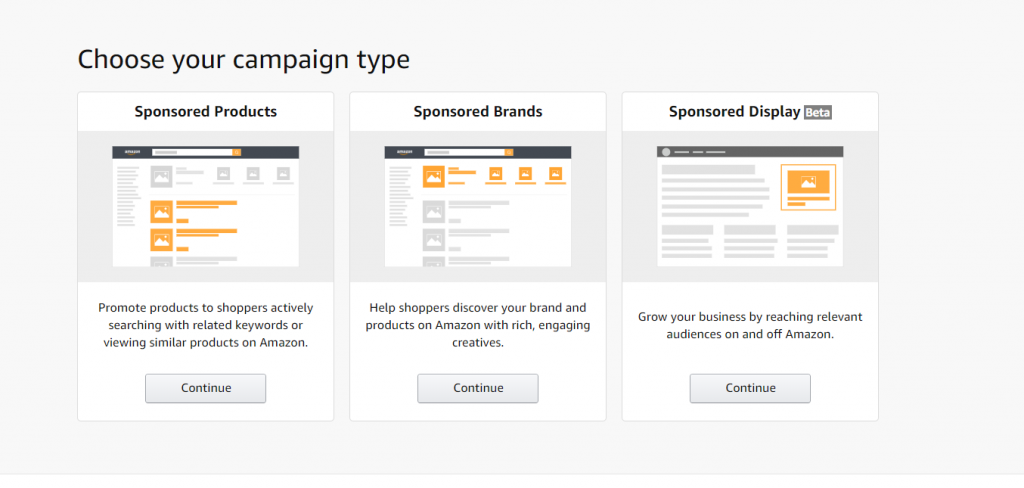
This is as simple as:
- Clicking on “Campaign Manager”
- Selecting “Headline Search Ads” (known as Sponsored Brands in some marketplaces)
- Click “Create Campaign”
From here it’s as simple as choosing your keywords and bids, which should already be decided from the previous step. If not, we would recommend choosing bids of around 0.05 more than the suggested bid in order to give you an edge over most people who will just go with the suggested one.
This is a good time to mention that we can manage all aspects of PPC including Sponsored Products & Headline Ads for any of our partner brands. While spaces are limited, we are hoping to take on some more partners soon, so if you would like help getting the most out of your ads, please feel free to contact us!
3: Use Metrics & Reporting Tools to Judge Your Success
Once your ads are running, they typically go one of several ways:
- Your bids aren’t high enough so your ads don’t show at all. This is usually the case if a competitor notices your ads coming up above those and increases their bid to nudge you out. You will know this is the case because the “suggested bid” will have increased. If it’s a high value keyword that you want to maintain presence in, and you have the margin – up your bid to around 0.05 above the suggested bid again, and you’ll take the top spot back
- The keywords aren’t relevant enough to your product. You can usually detect this because you’ll be getting clicks and paying for them, but not getting enough sales from this (or any). Your options here are to more carefully select your keywords, or to improve your product listings/brand page to more effectively appeal to people targeting that keyword.
- The product, keyword and bid are well aligned. If this is the case you should continuously win clicks from the ad, and get a good conversion rate on those clicks. If this is the case, all you need to do is keep the ad running perpetually, and outside of potentially increasing the bid once in a while if outbid, no more work should be necessary.
Obviously, in an ideal world, all keywords in our campaign would be an instance of the third example.
However, we can work towards this being the case, which brings us to the next point:
4: Check back on your campaigns’ performance regularly
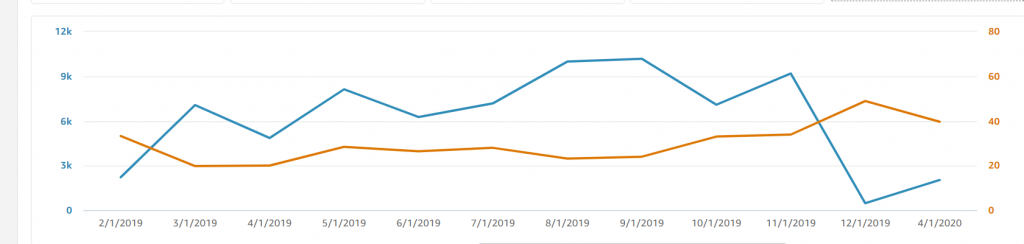
In the first instance, you are probably going to create some ads that don’t really achieve what you were hoping.
This is why the initial research is so important, but this is fairly likely to occur even if you do that right.
Once every month or so, you should check back on your campaigns and “tighten them up.”
This means:
- Pausing/cancelling any keywords that are costing you more money than they are worth
- Decreasing the bid on any keywords that are converting well but costing you more than you can afford
- Increasing the bids on any keywords where you’ve been outbid.
By regularly following the above steps, your campaigns will become more and more cost efficient over time until you’re only putting money into clicks with the highest chance of converting to a sale, and not wasting a penny on any others.
5: Always Keep the ACOS in Mind
ACOS, or Advertising Cost of Sales, is the term used to describe the average cost of each sale won through paid marketing.
In other words, the total cost of your marketing campaigns, divided by the number of sales won through them.
If this figure is too high, you are likely getting a lot of clicks that aren’t converting to sales well enough, and need to be more selective with your targeting.
6: Split Testing is Crucial
By following the above guidance, and tightening up over a few weeks or months, you can likely achieve an effective headline ad strategy pretty quickly.
However, even if your campaigns, keywords and bids are put together perfectly, there are things that can aid in, or prevent people from converting well.
For example:
- Your listings, titles and product images themselves
- The custom text on your headline ad
- Your brand store and it’s layout
- Variant families & how listings are set out
- The three products featured in your headline ad
- The overall message and “brand story” given off by the sum of the above
The only way to optimize these is to split test, split test, split test.
The simplest way to explain this is to run headline campaigns for both, then judge the data after a set amount of time. It should then be easy to see which option converts better. You can then make this version the default, and test it against a new contender. This process will lead to your ads and listing content becoming more and more attractive to your target consumer over time.
That’s it for our guide to Amazon Headline Ads.
Generally, we prioritise organic rankings when boosting sales for our clients, since once you rank well, you can consistently win sales in the long term. This is a more cost effective way to succeed on Amazon than PPC since as soon as you stop paying for ads, you lose the sales.
This doesn’t rule PPC out, however – and headline ads can be a great way to:
- Win sales from keywords where you aren’t yet ranked well organically
- Build brand loyalty and encourage your target consumers to remember your brand
- Potentially be seen before your competitors, even if they are more established and outrank you organically across the board
If you’re not the data type, and would rather find a tool to help you with split testing, check out our Splitly Review to see how well it can handle this for you!
Looking to get out of the Amazon business? Sell your Amazon account here